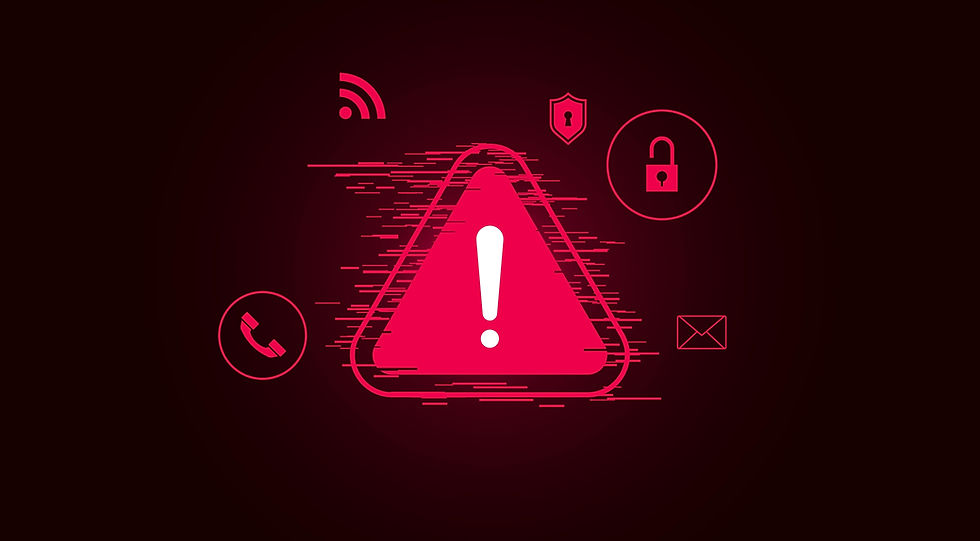Zero Trust Security: Best Practices for Securing Cloud-Native Applications
- Joel Proulx
- Sep 16, 2024
- 3 min read
Updated: Feb 12, 2025

Most business owners are concerned about the state of cloud cybersecurity. You may feel relieved to know zero-trust security solves most of those issues. How can you use it to secure your cloud-native applications?
Understanding the Role of Cloud-Native Zero Trust
Zero trust operates on the concept of automatically distrusting every end user, device and employee regarding the security of your website, application or storage system. Businesses must contextualize requests and validate identities before granting privileges — even temporary access.
Most business leaders fear for the safety of their cloud-native applications. According to one recent global survey, 78% of respondents are very or extremely concerned about public cloud security, with only 1% reporting no concern.
The Challenges of Securing Cloud-Native Applications
Establishing zero-trust security in the cloud is essential for mitigating these common challenges.
Introduction of Cloud-Native Security Weaknesses
Insecure application programming interfaces (APIs) — programs that transfer data between cloud computing services and on-premises applications — can expose sensitive data. They are also vulnerable to structured query language (SQL) injection attacks if improperly validated
Vulnerability to Man-in-the-Middle Cyberattacks
Cloud environments are highly visible to attackers and weak to man-in-the-middle attacks like session hijacking, eavesdropping and data packet interception. According to one survey, 70% of respondents agree their current security capabilities aren’t enough to manage ransomware threats.
Difficulty Following Cyberattackers’ Actions
Unlike on-premise operations, the cloud lacks visibility. Companies must rely on third-party servicers — especially if they use serverless cloud computing — for management and security. This lack of oversight leaves them vulnerable to insider threats and breaches.
Cloud Security Best Practices for Businesses to Follow
One of the most important best practices for identity management and access control in the cloud is establishing the principle of least privilege. No user or device should get unrestricted privileges once their identity has been validated.
Leveraging cloud-native encryption is another one of the most essential cloud security best practices. Even if cybercriminals successfully attack your firm, they can’t do anything with ciphertext. This protects you from leaks and follow-up attacks.
You should also consider requiring input validation since an SQL injection attack could expose sensitive information — especially if you have insecure APIs. Validate and sanitize everything. Ensure it complies with rigorously tested, predefined standards for maximum protection.
The last of the main cloud security best practices involves log masking. Since logs can reveal sensitive personal or operational information, you must mask them with a concealed version.
Technology for Identity and Access Control in the Cloud
Multifactor authentication is one of the most common defenses against unauthorized access. Research shows it can prevent 99% of identity theft attempts. It prevents bad actors from gaining access even with legitimate login credentials.
Automated redaction tools are ideal for log masking. They automatically remove identifying, private or sensitive data information technology (IT) decision-makers define during setup.
Since cloud-native applications are always connected to the internet, a virtual private cloud is one of the best security solutions companies can deploy. It’s an isolated private cloud hosted within a public cloud, making it more secure than alternatives without the extra cost.
How to Implement Zero-Trust Security in the Cloud
Although there is no out-of-the-box solution for leveraging zero-trust security in the cloud, many businesses follow the same path.
Identify and Catalog Every Information Asset
Identifying your information assets lets you understand what attackers will target and what you stand to lose if their attacks are successful. A comprehensive overview of the cloud environment informs your approach to security and incident response.
Define Permissions and Privileges
Will you force end users to validate their identities once per login or every 48 hours? Will the IT team create a test account with administrative privileges? You must define permissions, ensuring you consider edge cases.
Deploy Identity Management and Access Controls
Deploying identity management and access controls in the cloud is the final step for implementing a typical zero-trust security strategy. On top of validating every user and device, you must limit or manage how they can interact with your cloud-native applications.
Maintaining Zero Trust in Cloud-Native Environments
Remember that your work isn’t over once you develop a cloud-native zero-trust strategy. Continuous monitoring and periodic procedural updates are necessary. Also, you must routinely check permissions to ensure no insider threat or cybercriminal has escalated their privileges.
Ongoing management is vital for securing your applications and protecting your finances. Cyberattacks cost billions of dollars annually in the United States. Revisiting your strategy to modernize it prevents emerging cyberthreats from becoming issues.
Make the Most Out of Your Zero-Trust Strategy
Designing, deploying and maintaining a cloud-native zero-trust environment requires a lot of work. Partner with PremCom to protect your applications from unauthorized access attempts. They can be available 24/7, so you can feel assured your environment will remain secure after your IT team goes home.