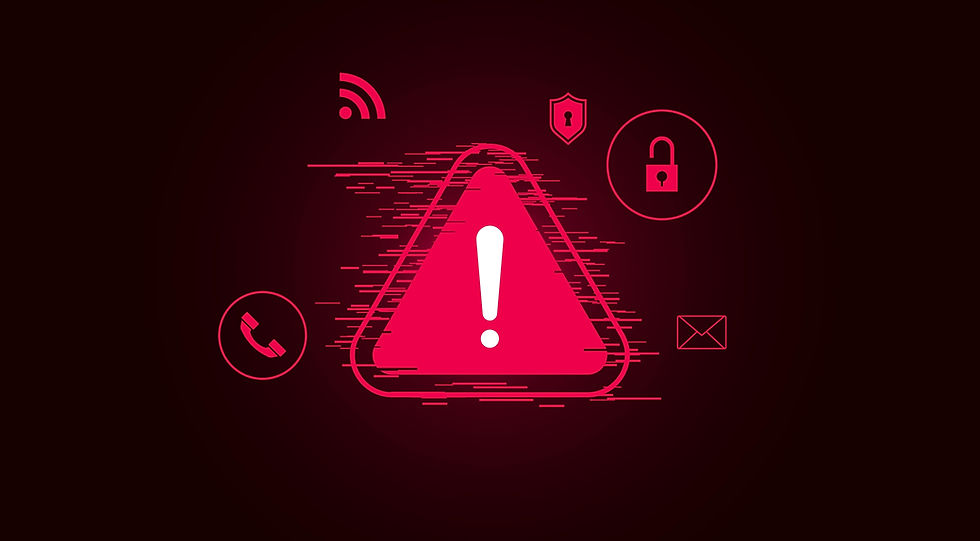How Secure Is Your Cloud? A Guide for Buffalo Small Businesses
- Joel Proulx
- Jun 2, 2025
- 4 min read

Cloud computing has many strengths over on-premises solutions. However, relying on third-party hardware and software vendors means less control over your infrastructure security. PremCom — a seasoned outsourced IT services provider in Buffalo — explains why cloud security matters, the red flags to watch out for, the cost of security breaches and the steps to neutralize threats.
Why Does Cloud Security Matter?
Cloud security matters because breaches can be devastating for your organization. What if your entire team lost access to your cloud-native apps for one business day? How much would it cost you?
The impact on your bottom line depends on the intentions of hackers. Data thieves may steal your trade secrets and leak confidential business information to your competitors.
Hackers can gain unauthorized access to your systems through insecure APIs to obtain sensitive employee and customer details from your records. These criminals sell their digital loot on the black market or use it to commit fraud through identity theft or sophisticated phishing methods, like corporate email compromise.
Ransomware can threaten secure cloud storage solutions from Microsoft and other established vendors. Such an attack can restrict your access to your data, apps, and infrastructure hosted in the cloud until you pay an expensive ransom without guarantee of regaining control over your computers and files.
5 Signs Your Cloud Might Not Be Secure
Watch out for these warning signs to know when your cloud security for Azure or Office 365 might not be secure:
No multi-factor authentication (MFA): Nonexistent or weak MFA exposes your enterprise to credential-based exploits. Investing in adequate MFA is enough to stop 99% of identity theft attempts, keeping bad actors with legitimate login details at bay.
Inconsistent or manual data backups: Your risk of losing critical data for good is high in a cyberattack when you back it up irregularly or inefficiently.
Limited visibility into user activities: The longer hackers can operate undetected, the greater the damage they can do to your operations.
Outdated antivirus or firewall protection: Out-of-date antivirus software can’t protect you against more recent types of malware, and a porous firewall is easier to bypass.
No cloud security audits: Not using a cloud solutions provider to audit cybersecurity posture regularly keeps you from addressing system blind spots and adapting to the times.
What Is at Stake?
An attack on systems and backups disrupts operations indefinitely. IT downtime costs $5,600 per minute — this figure increases the longer the outage lasts.
The cost of a major data breach is often too high for many small- to medium-sized brands to overcome. Twenty percent say they would have to close if they experienced an attack that cost just $10,000. Considering one in three experienced a successful attack in 2024 and most are underprotected, shoring up defenses is critical.
Furthermore, any experienced cloud provider would agree that the financial consequences of Office 365 and Azure misconfigurations can be just as devastating. Aside from exposing your company resources to risk, these personnel-caused errors can result in downtime.
Outages arising from misconfigurations, technical debt and IT system complexity cost enterprises $200 million yearly, on average. Revenue losses account for about a quarter of it, and affected companies pay $20 million yearly in regulatory fines.
What Is Next for Your Cloud Security?
Start by running a quick audit. Do you know who has administrative access to the cloud? Are backups verified and regular? Does the cloud send a notification if someone logs in outside of operating hours? Answering these questions offers a quick way to take stock of your cloud’s defenses.
Multi-cloud security is paramount to neutralize cyberattacks and prevent downtime. Experienced cloud solutions vendors in Buffalo would advise you to:
Turn on multi-factor authentication across your systems.
Set backup frequency to daily at a minimum.
Review access permissions for key apps.
Schedule a cloud security audit with a professional.
These basic measures elevate cloud security but can be overwhelming for organizations with small IT departments. Instead, use PremCom’s managed IT services for a tailored cloud strategy, especially when transitioning from the hybrid cloud structure. Adopting cloud computing completely helps you avoid 100% of the energy costs associated with on-premise hardware and boost disaster resilience.
Why Buffalo Businesses Trust Local Cloud Providers Like PremCom
Discerning Buffalo businesses choose managed cloud services vendors based in Western NY like PremCom to enjoy personalized support for migration or ongoing cloud management from local experts and faster response times. Cloud and IT managed services providers specializing in Microsoft Azure can tailor solutions to meet compliance requirements in New York.
Many local entities looking for a cloud partner with years of experience and a proven track record gravitate toward PremCom. Even North Tonawanda Mayor Austin Tylec has this to say about the company — “PremCom has been an invaluable partner to the City of North Tonawanda, consistently delivering top-notch IT services. Their expertise in updating our systems, firewalls, software, and security measures has been instrumental in keeping our city operations running smoothly.”
Boost Cloud Security With PremCom
Partnering with PremCom enables you to adopt the latest cybersecurity innovations to thwart cloud-related attacks. Check out PremCom’s wide range of offerings to discover how your organization will benefit from our expertise.